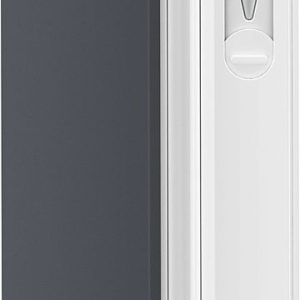Wacom – ExpressKey Remote
Compatible with select Wacom pen devices; 17 customizable buttons; touch ring; up to 5 remotes connectable at a time
Shop Now Pay Later, It's Easy - Simply Lease to Own.
est. $6.00 /week*
Pricing Information
Get it now rent as you go. The item is yours after renting for 12 months or buyout early anytime. No down payment, no commitment, return/cancel anytime.
Rental payment / 2 wks est. $12.00* All lease payments apply to the ownership cost
Ownership Options & Cost (before tax)
Lease-to-Own: 26 bi-weekly payments over 12 months.
Early buyout price: After 100 days, buyout with a one-time payment of 50% of your remaining ownership balance.
- Details
- Additional Information
- Specifications
Description
Access different pen display functions quickly with this Wacom ExpressKey remote. Its 17 customizable buttons let you assign multiple shortcuts for your most-used modes, settings, clicks, keystrokes and creative software application tools. Use this versatile Wacom ExpressKey remote with a compatible Cintiq Pro, MobileStudio Pro or Intuos Pro pen display.
Compatible with select Wacom pen devices
Including Wacom Cintiq Pro or Cintiq pen displays, Wacom Mobile Studio Pro or Cintiq Companion Pen computers, and Wacom Intuos Pro pen tablets.
17 customizable buttons
Along with a touch ring, allow instant one-touch access to time-saving shortcuts in all your favorite creative applications.
Optimize your workflow
Connect up to five remotes at a time – one for each of your creative software applications.
Wireless connectivity
Place remote anywhere it’s convenient while drawing – on screen, in your hand or beside your keyboard.
| Manufacturer | Wacom |
|---|---|
| Customer Rating | 4.0 |
| Customer Rating | 4.0 |